Merry Christmas to All! 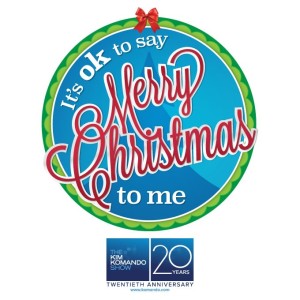
Last year, some Comcast (Xfinity) customers discovered, to their amazement and disgust, that their new Comcast modems (routers) were broadcasting public WI-Fi to their neighborhoods without bothering to get their consent. Now, granted, the public Wi-Fi requires a Comcast username and password, and thus is only available to current Comcast customers, but still, you would think that if someone wants to put up a public hotspot in your home, they should ask nicely instead of just doing it. This is happening in many cities across the nation, Tucson included.
There are a host of legitimate concerns over this, and it’s not just about privacy, although that’s a big part of the issue. Since the equipment is in the customer’s home, being powered by their electricity, using their internet connection, and connected to their computers, someone in San Francisco is suing Comcast over the practice, which they say has the potential to run up their electric bill and slow their connection, in addition to being a potential gateway for digital invasion.
You might disagree, but to me, this is akin to making someone else pay you to advertise your business. (Of course, those who sell T-shirts with product names on them have, indeed, figured out that you can get someone to pay you to do your advertising for you…) At the very least, they should ask permission and offer the customer a discount if the customer is going to be hosting their network.This is exploiting the ignorance of most customers that should have been informed this was happening, but weren’t. And, Comcast is being very aggressive in pushing the new modems; they are offering all kinds of “freebies” to get people to either sign up or “upgrade.” Some folks who got a promotional email from Comcast found out that just clicking the “more information” link in the email automatically ordered them a new, “free,” modem that they didn’t want.
They claim the new modem is needed to take advantage of all the speed and convenience the customer is paying for. Maybe. Or maybe it’s what they used to call “cramming” at the phone company, where customers get charged for all kinds of nickel-and-dime things that they don’t remember ordering.
Comcast says the subscriber can turn the public hotspot off, but most customers don’t even know that “their” (Actually, Comcast’s) modems are doing this, and/or don’t know how to turn it off. Apparently, only 1% of customers so far have done so.
I had a customer recently in this position. Her modem was putting out two different signals; one asked for a Comcast password, the other didn’t. When I told her what was going on, she was understandably upset. I told her to call them up and give them a piece of her mind.
From itworld.com, here’s the short version of how to turn this “feature” off, although sometimes the hotspot mysteriously turns itself back “on.” :
First log into your Comcast account at customer.comcast.com. Then click Users & Preferences–>Service Address, which will have your address. Underneath your address click Manage Xfinity WiFi, and then click Disable Xfinity Wifi Home Hotspot. After that, click Save.
More about How to turn off public Wi-Fi on your Comcast (Xfinity) modem:
http://www.tomsguide.com/us/how-to-disable-xfinity-wifi,news-19036.html
For even more empowering technology info, read my new book, “Deciphering the 21st Century,” Available now!
Click here to read all about it.
I’d love to hear your comments!